Adding a District network printer only takes a few steps
Video Directions
Written Directions
- Click on the Start Button

- Type \\print and hit enter
- You will see this screen:
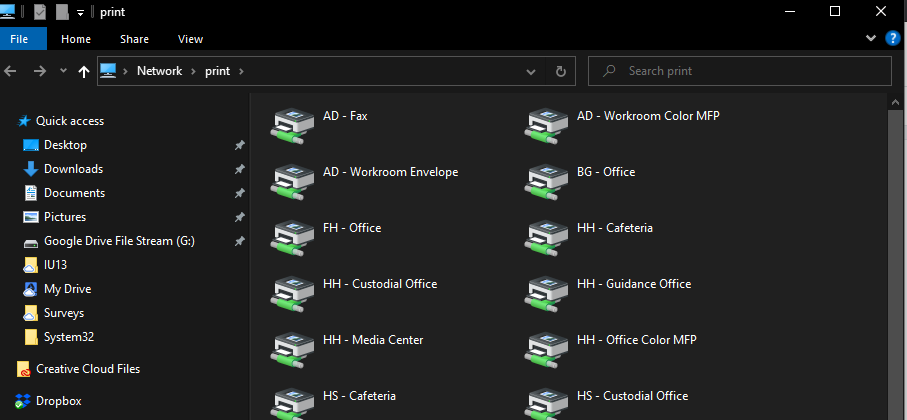
Locate the printer you would like to add and double click on it. Choosing Secure Print will allow you to print.