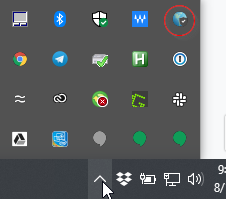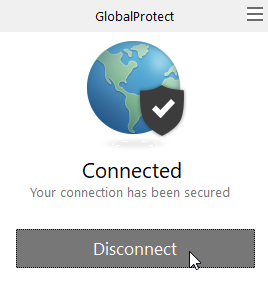At times it's important for faculty and staff to connect to the District's network using VPN software. Some of the common reasons are below:
- Accessing shared folders on an internal file server
- Printing from home
- Changing your Windows password
- Accessing the security camera system
Lampeter-Strasburg School District uses Palo Alto Networks Global Protect as the software to connect to the District network. Follow the steps below to connect:
- Look in the system tray for the GlobalProtect icon.
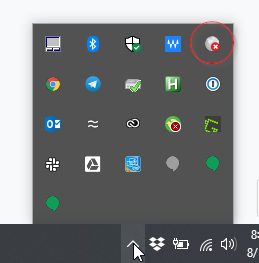
- If you cannot locate it, navigate to Palo Alto Networks and choose GlobalProtect from the start menu.
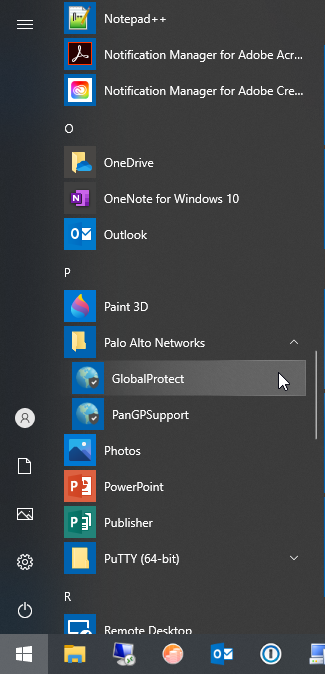
- Choose Connect in the window that should appear in the system tray (bottom right corner).
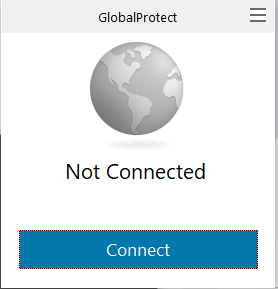
- Wait until it says Connected.
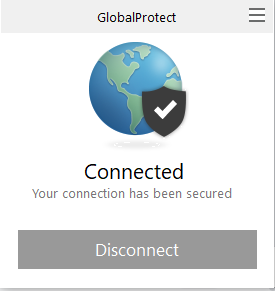
- If this is the first time you have connected to the VPN, then you may be disconnected after a few minutes while the software performs an update. If so, just repeat steps 1-4.
- To disconnect from VPN, locate the GlobalProtect icon, click on it, and select disconnect.