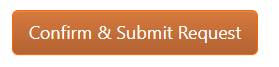ML Schedules is the Lampeter-Strasburg School District's facility reservation system. This is used by internal staff, as well as outside groups, to book various resources, including rooms, full venues, and equipment.
Logging In
Below is the link that will take you to the login page of the facility reservation system (ML Schedules). This link is also listed on the District website in the staff section.
https://pa51.mlschedules.com/Login.aspx
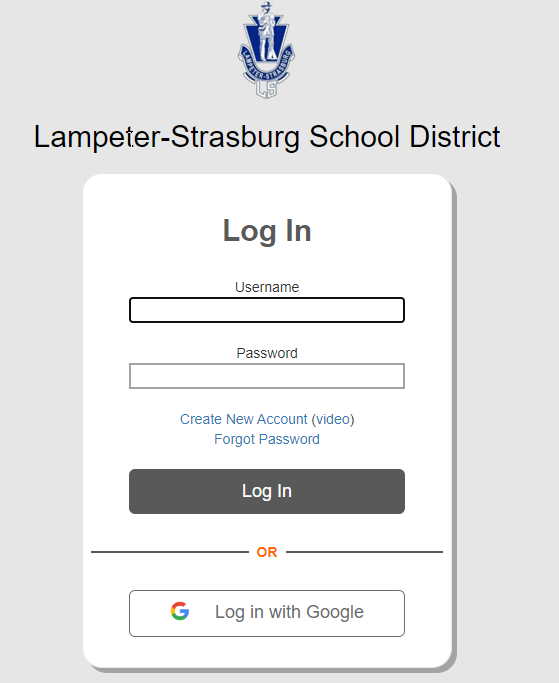
Choose "Log in with Google" and use your L-S credentials.
Requesting a room or venue
After you have successfully signed into the system, click on the word "Requests" in the left hand menu and then choose "Submit new request."
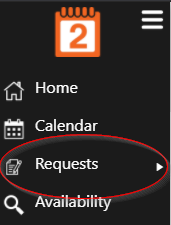
After making this selection, you will be taken to a new page to select details regarding your request, whether for yourself or a club:
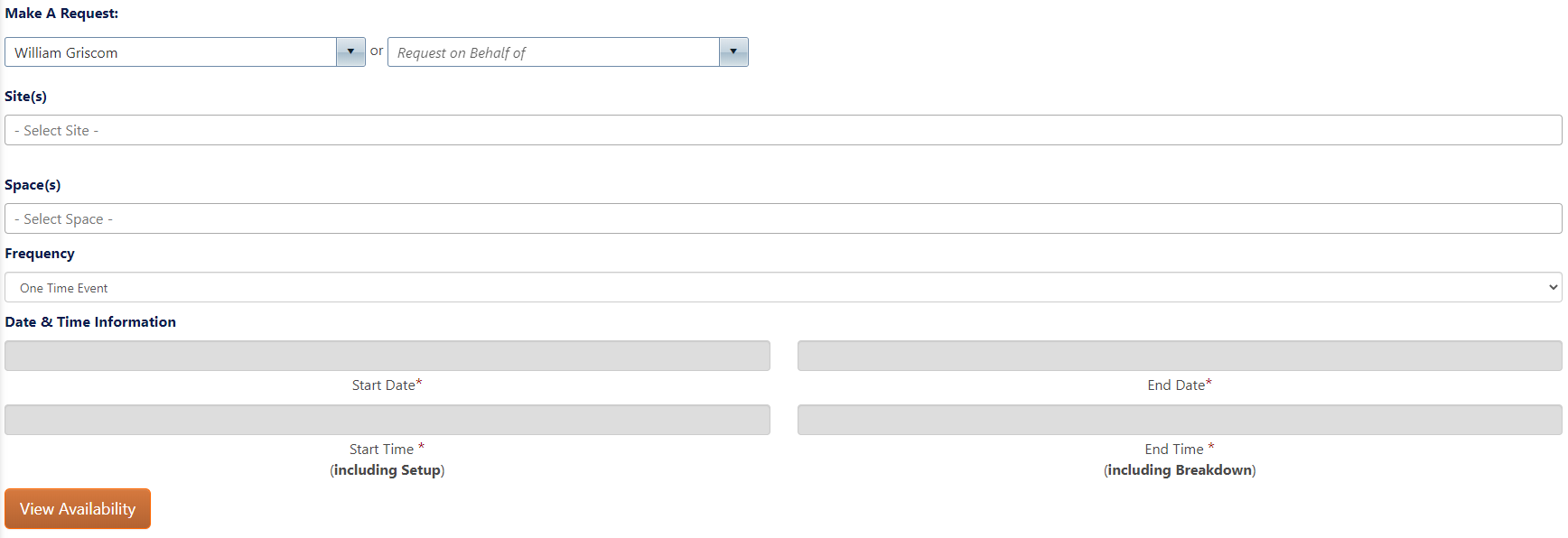
- In the group drop down menu, select your name or the group you're representing
- In the Site(s) section, choose the building or venue.
- Choose the space(s) within that site.
- Frequency will determine if your reservation is a one time event or if it will need multiple different days. Once you have your date/time selected, you will click the “View Availability” button. The system will then run a check against the calendar and show you all of the dates and times that you requested. If everything is clear then everything will show available. However, if there is a conflict, the date will show up in red and will not allow you to continue until you choose a new date or remove the date from your request.
- If everything looks good, select the green continue button

- This will take you to a new page asking for specific details regarding the event and location. Most of the time, this will be simple to complete. If the location is unique and requires additional information, the form will have extra questions.
- After you complete the final questions, choose the confirm and submit request button