Follow the written directions
- Look for the Chromebook launcher and open it:

- Find the AirTame app and open it.

- When the app opens, enter the IP address specified on the AirTame Splash Page on the TV screen into the search field at the top of the app window. Then click “Share Screen”
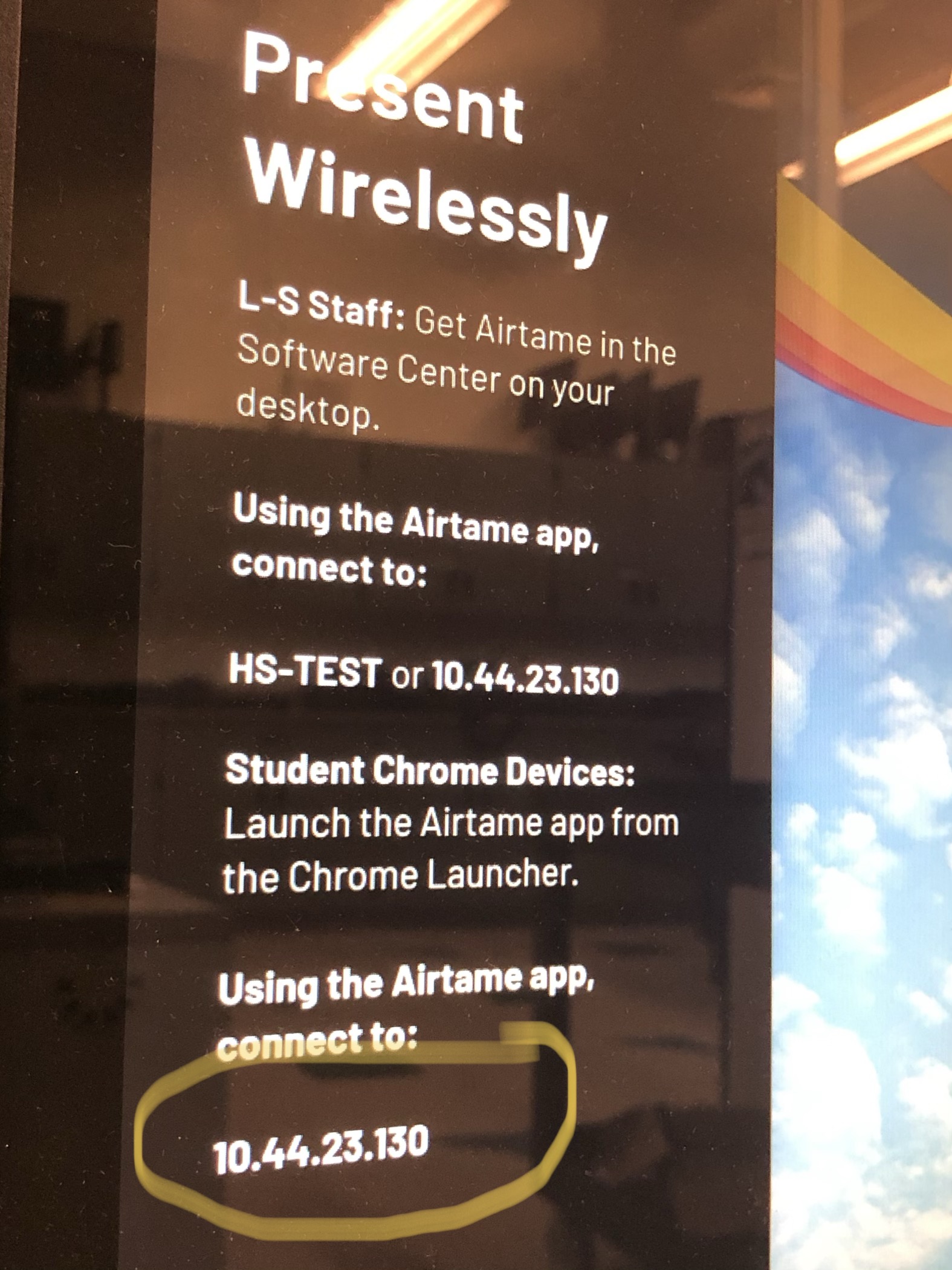
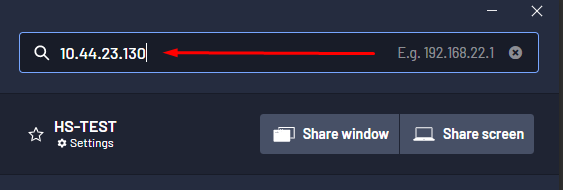
- Enter the 4 digit pin code when requested. The pin code is displayed on the TV screen.
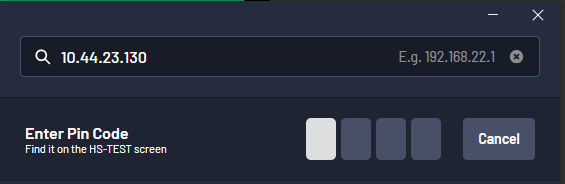
- To send audio to the AirTame click the speaker Icon.

- To end the screen-sharing session click the red stop icon.

Watch the video