
Lampeter-Strasburg School District receives support, training, and process guides from Carbon Lehigh IU. To access these resources and to sign up for webinars, you must create a PowerSchool21.com account. This site is geared toward office staff, not teachers.
Follow the steps outlined below to create your account:
- Visit the following link to establish your account: https://goo.gl/TEHSZY
- After receiving a confirmation email, follow the steps in the email to complete the registration.
- After your account is confirmed, proceed with logging into the site at https://www.powerschool21.com
- Click on the member login button in the upper right hand corner of the site:

- Enter your account information and choose Log In
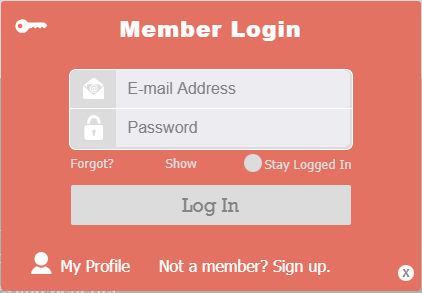
After you have signed in, you can access exclusive content meant for consortium members only. Additionally, you can choose the Training link at the top of the site to access upcoming webinars.