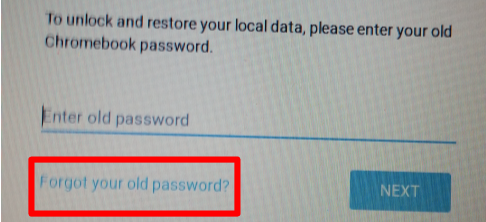Problem
When logging in to a Chromebook, Chrome OS says that your password has changed and you need to enter your old password. Your Google Account password has changed since the last time you signed in to this computer. To unlock and restore your local data, please enter your old Chromebook password.
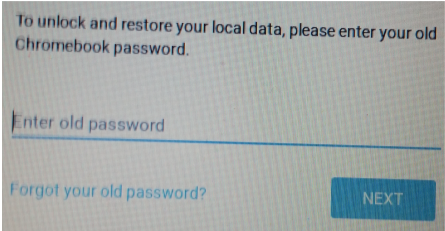
Solution
Just click "Forgot your old password?" and then click "Proceed anyway." You can then log in and access all cloud based resources, but you won't be able to access any data stored on the Chromebook. This will be fine because you're not storing anything on the device. Everything lives in the cloud.